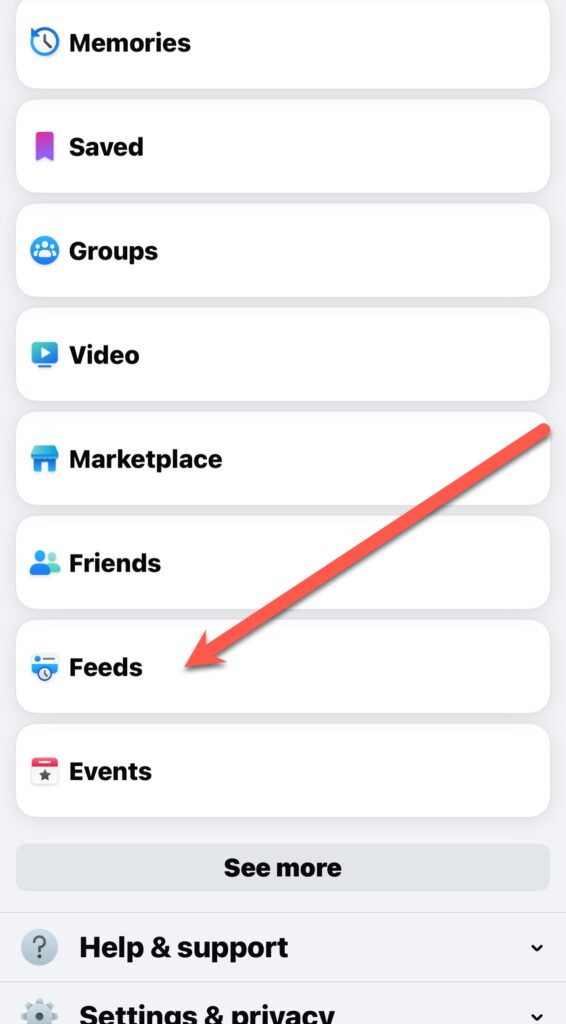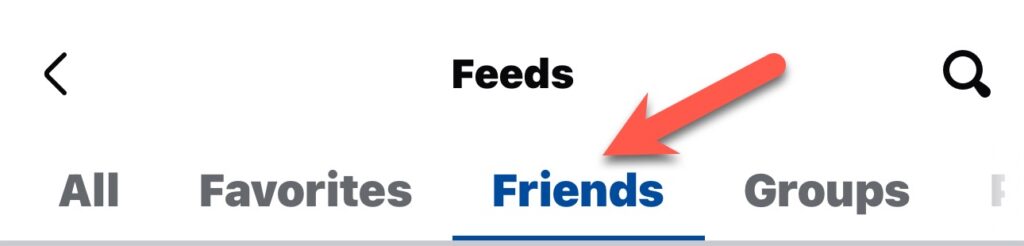If you’re like most of us, you use Facebook to keep up with friends and family. It’s great to see what’s going on in the lives of that family member who like 4 hours away, who’s graduating, who’s maybe started a fire in their microwave by putting a chick-fil-a sandwich in there in the original wrapper. Who knows! I do know this though, very few people wanna go to Facebook and see random posts from groups, people or pages that you are following, friends with, or even interested in, but Facebook’s algorithm thinks you should be.
I’ve seen those awful copy and paste posts where people are saying this is the real way to see friends again is to type “not today Facebook”, in the comments 3 times or click “Ctrl+1” 12 times and hit enter while holding down shift. (I’m exaggerating a little, but you know what I’m talking about.) Well here’s a real working way to see your Facebook friends feed on your mobile device or from a computer browser. The best part is it’s already a part of the site, super simple, just a couple click away, you’ve just probably never noticed it.
On a computer in the web browser, on the left side menu, click the Feeds link, then click Friends.
That’s it. You’ll now see a feed of your friends posts sorted by most recent.
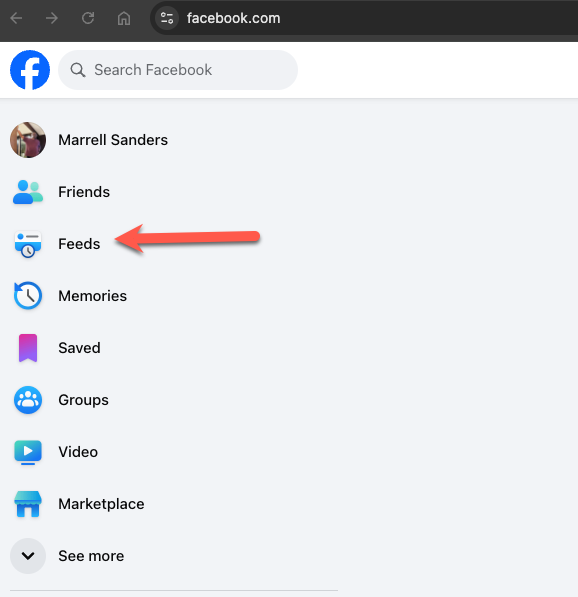
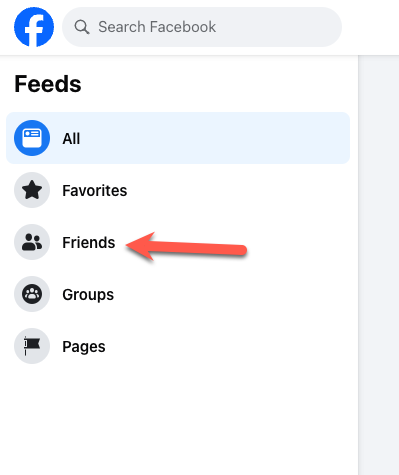
If you’re on a mobile device, it’s just as simple.
in the lower right corner of the app click the Menu button (should e a picture of your current profile.)
Then in the menu (you may need to scroll down a little), click Feeds.
Then click Friends from the menu.
And that’s it’s your friends feed again.